This post is for therapists who are offering remote therapy and want to optimize the service they provide. You may be wondering how you can make your internet connection more reliable so that online Tele counseling sessions go smoother, or maybe you want your video quality to be clearer.
I’m going to break down each area that can be optimized by remote therapists and share what I use to deliver the most optimal online counseling experience to clients. I’ll be covering each of the following topics in more detail:
- Internet
- Device
- Webcam
- Headphones
- Microphone
- Clinical Note Taking
- Echo Reduction
- Lighting
- Monitor
- Background
For a “tl;dr”, you will optimize your online therapy experience for clients the most by improving your internet connection. This starts with plugging directly into your modem (if you’re at home and able to) or upgrading your wifi/wireless connection. This is fundamental, in my opinion, for remote therapists. It all starts with the best and fastest internet that you can access!
I am an Amazon Affiliate and may earn a commission from purchases made after following a link. I am primarily recommending products that I have bought and currently use myself.
You can also check out my kit.co gear list here where everything I use and/or recommend is put together in one “kit”.
Internet
I feel like this should be my “catchphrase” as a remote-only therapist, but when it comes to the internet, plug it in! People nowadays are so accustomed to using wifi and wireless internet connections that they forget their ability to plug directly into their modem. Plugging directly into your modem will give you an instant and uninterrupted connection to the source of your internet, and likely the top speed that you are paying for from your internet service provider.
I get it, not all remote therapists can do this. I have a sort of envy for the “nomad remote worker” who works remotely and travels around the world. All the power to you, it must be nice… 😀
But if you’re in that situation, it’s still worth reaching out to your mobile service provider and seeing if there are any upgrade options available for your wireless internet (I assume you’re using your phone as an internet hotspot). If that doesn’t do the trick, then doing some research for your geographical location on the best mobile internet available would be a good move.
Wireless internet can still be really fast and really reliable, but it requires the right technology to achieve it, and it might be available to you.
Here is a picture to demonstrate how I plug directly into 1Gig Fibe internet, despite my office being in a detached garage roughly 50 feet away from the modem.

If your modem is on another level of your home, and you’re comfortable with the “temporary clutter”, it’s worth running an ethernet cord to your device from your modem.
Here’s a word of warning. Don’t get sucked into internet service providers’ marketing “schemes” by opting for anything above 1Gig internet. I have a custom built “high-end” desktop computer, and even that can’t utilize internet above 1Gig. You need specific ethernet ports, a higher end motherboard, and a few other parts (from what I understand so far) to utilize speeds faster than 1Gig. But besides all that, it’s just plain unecessary…
However, if you are at home and using a device, whether it’s a laptop or desktop computer, then it should have an ethernet port. They look like this:
A lot of Apple laptops these days don’t have this port, or if they do, it’s located on the power adapter. But for devices that don’t directly have an ethernet port, you can often find adapters, like a USB-C adapter for android phones (opens Amazon link).

Device
The bigger the device, the bigger the screen, and the bigger the screen, the more you can see. Some of my therapist colleagues say they use their tablet/iPad for remote therapy, and I was surprised at first by that. But I have to remind myself, I’ve been into computers since an early age, and I’ve just always preferred desktops with a mouse, keyboard, and separate monitor.
I also just don’t like mobile phones and think they cause more problems than solutions for us, and I keep mine primarily in airplane mode. I don’t use social media (outside of marketing purposes) so I don’t get frequent notifications, and I just always feel that anything I do on the would be faster and more efficient on my actual desktop computer.
I should really just get rid of smart phone and go old school with a flip phone. The main thing I would really miss is Google Maps while driving in new locations, but I suppose I could get a device that’s dedicated to just that...
If you have easy access to your laptop, it may be worth using that instead of your tablet or other smaller device.
But if you’re a therapist offering strictly remote-only counseling, and you do it full-time, I would strongly urge you to consider getting a desktop computer. You can just make a trip to a computer store (to my fellow Canadians I always recommend Canada Computers, I love it there!) and let them know what you do for work. They will be able to build you a desktop that will deliver the best performance. If it’s an honest business that isn’t trying to “rip” you off, then it won’t pressure you to upgrade beyond what is necessary.
Having a desktop computer also means you have a choice in your screen and monitor, something I cover further down in this post!
Webcam
Devices these days typically come with a minimum of 720p (a progressive HDTV signal format with 720 horizontal lines/1280 columns and an aspect ratio of 16:9, normally known as widescreen HDTV).
Some platforms won’t even support video quality above this, which is why a lot of Live Streamers purposefully stream in 720p, because it offers the smoothest experience for the viewer, and anything above that is fairly unnoticeable.
But if you’re a therapist offering strictly Tele counseling services, and you are doing it full-time, upgrading your webcam will be the next best thing to optimize for your clients’ remote therapy experience. I’ve always trusted Logitech’s products, and that’s what I use for webcams. There are cheaper “knock-off versions” but I worry they won’t last as long or won’t deliver what they’re advertising.
You can get the Logitech C310 webcam, or another similar model, for under one hundred dollars. I personally use the Logitech Brio 4K Webcam, as it’s the closest thing to using a “legit” professional DSLR photography camera or something similar.
Since I offer remote-only psychotherapy services, I want to make sure my clients get the most “optimal” view of me and the background. The Brio webcam allows for three different degrees of viewing (65/78/90), which can be helpful when wanting more screen space to bring out a whiteboard and do some collaborative work and bring in more of that “in-person” feel.
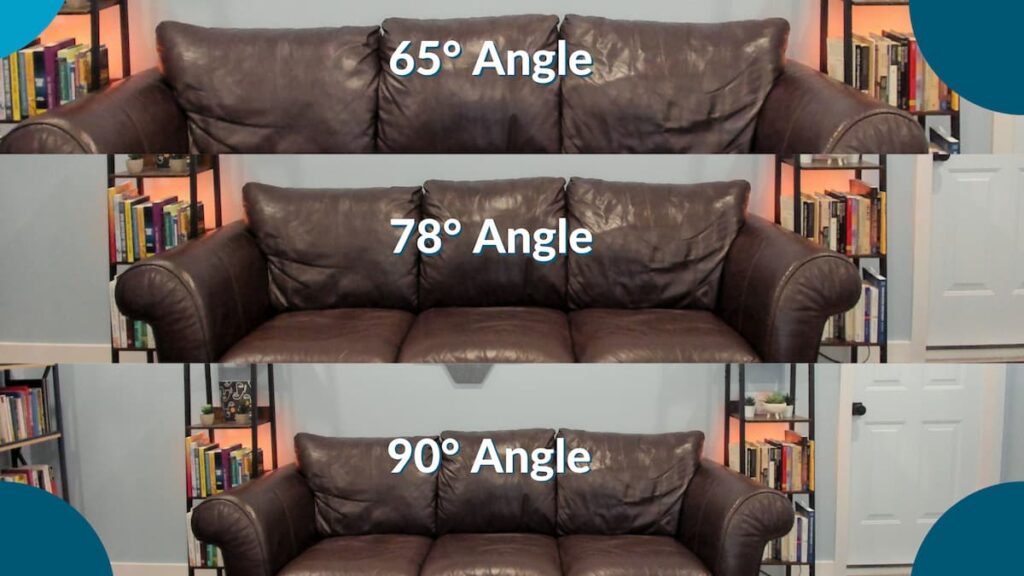
If you shop on Amazon, you can check out the Brio here.
And if you’re going out of your way to upgrade your webcam, you may want to consider getting a dedicated mount for it, something that is relatively inexpensive. I use a webcam mount because it allows me to have freedom with where I place the webcam. Without it, I would have to keep my webcam on top of my monitor, so if I move my monitor, my webcam moves as well. You can check out different mounts here, I like the ones that are “bendable” as they give me the most freedom for placement.

As a remote therapist myself, I am in the habit of looking directly into my webcam to offer my clients a better experience (i.e., virtual eye contact), but this means there are times when I am not entirely attuned to my client’s body language and can miss important information. This is one of the current unavoidable disadvantages of remote-therapy.
There are already solutions to this issue, however, with technology like the “center cam”.This allows a tiny HD webcam to be at the centre of a person’s monitor, so that they can always see the client, and will appear to the client to always be making virtual eye contact. It’s on my list of “upgrades to test”!
For a lot of common mental health issues and challenges, this won’t mean a client is less likely to reach their goals, but it is important to note. As technology advances, so too does the remote experience, and this may soon not be much of an issue at all since I see virtual reality being utilized more and more in psychotherapy as the technology progresses.
Headphones
It’s ideal to have headphones of some sort. If you’re using a speaker, your client will be able to hear themselves, and it can make the conversation a little “wonky” due to the echo. It’s still doable, but most devices have some way of connecting headphones, and this will also improve your ability to hear and understand your clients.

While I love wireless headphones and use them in my personal time, I’m always hesitant to rely on them for therapy sessions. Sure, you can have a charged backup set next to you in case a pair loses power during a session, but I prefer to be wired in directly.
This also helps reduce any latency between the words being spoken by a client and when you hear them. Like internet, a wired connection will always reign superior here.
The pair of headphones I use go up to 18 feet / 5.5 metres. They are great for my standing desk setup and for when I want to move a bit between sessions but forget I’m wearing wired headphones.
With wired in headphones, I have nothing to worry about, except cleaning them, as earbuds tend to get some “build up” over time…
Microphone
This is arguably just as important as the webcam. Built-in laptop microphones or microphones on your headset pail in comparison to a more professional model. Fortunately, I’ve found that the Blue Yeti USB Microphone offers a significant improvement without a significant cost.

It’s a really popular microphone for YouTubers and Twitch streamers that don’t have a lot to invest upfront, and I’ve had many positive comments about my sound quality from clients. You can kind of see in the above picture that the microphone is being held by an extendable arm, I use this one here.
The extendable arm allows it to “float” in front of my mouth, so the deskspace underneath can be used for note-taking. It also allows the mic to be easily pushed off to the side when not in use.
I also recommend getting a foam cover for it to stop dust from getting. This will significantly prolong its life and can keep the audio quality from degrading over time.
Clinical Note Taking
I’m still old school, I take written notes. I find if I use a keyboard, my microphone will inevitably pick up that typing noise and clicks of the keys. Part of this is because I prefer using mechanical-styled keyboards and don’t want to switch every time I have sessions. You may find your keyboard makes little to no noise and that typing works for you.
However, this is an area I’ll eventually “upgrade” to. You can use tablets that have a pen for “digital writing” and a lot of therapy software, like jane.app, synch in real-time with them. That means as you write your notes live during the session, they’re being entered as you write and you don’t have to type them in after.
I actually prefer this extra step as I find it helps me process and reflect on the session, which results in better clinical notes. However, for more seasoned therapists’ who have fine tuned this skill, it would be a big time saver.
The main issue for me is that the best tablet devices for this type of synchronization are Apple made, and I’m “anti-Apple”. I’m not on a crusade, I even buy Apple products for my wife sometimes (I must admit it’s uncomfortable for me, but I suppose it’s like exposure therapy for me…), since she’s been “sucked” into their ecosystem.
But I have just always been opposed to using Apple products, and my future goal is to ditch proprietary software in most cases, where I can, and learn Linux.
Echo Reduction
My office is in a detached garage, which was recently built, so I have recent experience of sound quality in an “empty” office. And let me tell you, it makes a big difference. Once I started getting some furniture in there, things became less echoey.
Since I’m doing remote only therapy, I figured I would “get two birds at once” and put up acoustic panels that look nice. I think we all have some sort of childhood memory of yelling in a big open empty space to hear our echoes. Well, acoustic panels help dampen that.

When I recorded my YouTube video for “Is Remote Therapy Effective”, I even put some pillows behind my monitor. Any little bit of “stuff” will help absorb sound from your voice that is bouncing around whatever space you’re talking in.
If you’ve noticed an echo in your office, you can consider getting basic acoustic panels like these, that don’t “look pretty”, but will get the job done. I keep meanings to get some to put on the wall behind my desk.
You can also just hang up bulky blankets in certain areas of your office to help absorb some of the sounds bouncing around. Or if you’re handy (which I am not) you can build really nice ones yourself and save a ton of money. There are plenty of guides on YouTube, but the skill set required is far above me.
Lighting
If you want to give your remote therapy clients the best view of you, you will want some sort of light pointing direclty at your face. This can be as simple as turning your desk lamp towards your face (or any sort of lamp, even ones with a shade).
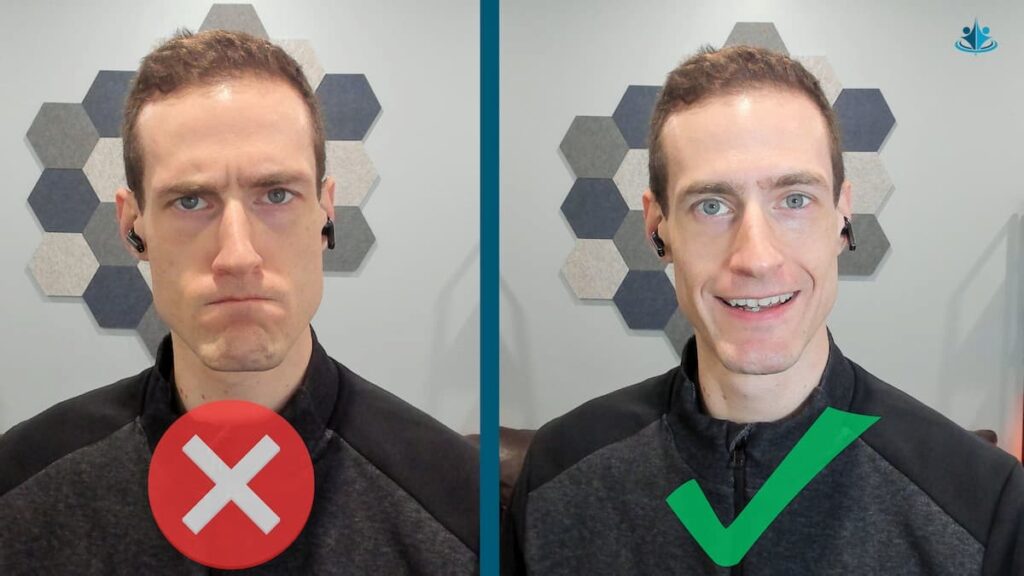
Before I upgraded to a mounted webcam face light I just used a basic desk lamp pointed at my face, and it worked just fine.

Lighting for video calls is cheap but it will significantly improve your clients’ ability to see you and the quality of the video. I think it also helps show clients you take remote therapy just as serious as in-person.
You can find basic circle face lights with a mount on Amazon here.
Monitor
I am going to get a bit “geeky” here, but I think your monitor is worth discussing if you’re going to be a remote-only therapist. The most important aspect in my opinion; however, is the refresh rate.
The refresh rate (measured in Hertz or Hz) of a monitor plays a role in reducing eye strain for some people. A higher refresh rate means that the monitor updates the image on the screen more frequently, which can reduce the flicker and motion blur that can contribute to eye strain and headaches.
It’s unnoticeable to the eyes, except the first time you “make the switch”. I occasionaly still play games on my computer, and the first time I played on a higher hertz monitor, it was like the graphics had been updated.
The standard Hertz of most monitors is 60hz. Laptops will almost always have a 60hz refresh rate, unless it’s a high-end gaming one. Once I upgraded to using a 144hz monitor, with the ASUS TUF Gaming Monitor, I now find it uncomfortable to look at “regular” screens now (first-world problems, I know…).
If your budget allows, going above 60hz will likely be a noticeable improvement for your eyes.
Background
Your background is an opportunity to make things feel a bit more “professional” or “therapy-ey” (is that even a word?). I got the couch in my background off of Kijiji years ago, back when I was a student living in an apartment. I find it gives my background that classic therapist office feel so I’m glad I kept it around.
I also use two salt lamps behind my books on the shelves to give a bit of background light as that can help me “pop” out more on my clients’ screen. I’m not photographer or professional producer by any means, but I picked up a few tips from YouTube a while back.

Final Thoughts
I hope these tips have helped therapists who offer remote psychotherapy services optimize their ability to do so. I think the onus should be heavily on the therapists’ side to optimize the remote therapy experience, and I think by optimizing it, remote therapy can be viewed more favorably when compared to in-person therapy.
You can also check out my longer blog post that goes into more detail on the effectiveness of remote therapy here for more information.
Compassion on the part of the therapist is the essence of any psychotherapy which deserves the name
Rollo May


