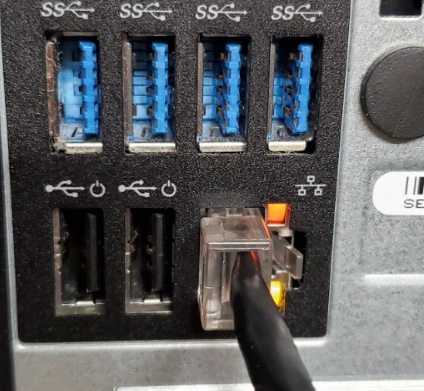In this post, I want to share some quick tips for clients to get the most out of their remote therapy experience. I want to really stress, however, that the responsibility to “optimize” remote therapy should always be primarily on the therapists’ side, and that it should be the client’s choice to make any potential improvements for their remote therapy sessions, not a requirement.
I am an Amazon Affiliate and may earn a commission from purchases made after following a link. I am primarily recommending products that I have bought and currently use myself.
For a “tl;dr”, you will optimize your remote therapy experience the most by improving your internet connection. This starts with plugging directly into your modem (if you’re at home and able to) or upgrading your wifi/wireless connection. But again, this is to “optimize”, and for the overwhelming majority of clients in remote therapy, this will just be an improvement, not a requirement.
You can also check out my kit.co gear list here where everything I use and/or recommend is put together in one “kit”.
Internet Connection
Plug it in! People nowadays are so accustomed to using wifi and wireless internet connections that they forget their ability to plug directly into their modem. This will give you an instant and uninterrupted connection to the source of your internet and likely the top speed that you are paying for from your internet service provider.
Here is a picture demonstrating how I plug directly into my modem, which is connected to 1Gig Fibe internet, despite being in a detached garage office roughly 50 feet away.

For clients, this is obviously unnecessary, as therapy is typically going to be ongoing for a few weeks or months at most. Sometimes it’s longer, but often times it is not. So I am in no way suggesting you should run ethernet underground and drill holes into your home!
However, if you are at home and using a device, whether it’s a laptop or desktop computer, then it should have an ethernet port. They look like this:
A lot of Apple laptops these days don’t have this port, or if they do, it’s located on the power adapter. But for devices that don’t directly have an ethernet port, you can often find adapters, like a USB-C adapter for android phones (opens Amazon link).
Video
I have never experienced a client’s video quality being so poor that it required an upgrade. Devices these days typically come with a minimum of 720p (a progressive HDTV signal format with 720 horizontal lines/1280 columns and an aspect ratio of 16:9, normally known as widescreen HDTV).
Some platforms won’t even support video quality above this, which is why a lot of Live Streamers purposefully stream in 720p, because it offers the smoothest experience for the viewer, and anything above that is fairly unnoticeable.
But if you’re at home with a laptop or desktop computer and find yourself using your webcam a lot for various appointments or for work, then there are some options for upgrading if you find your current video quality to be poor. I’ve always trusted Logitech’s products, and that’s what I use for webcams. There are cheaper “knock off versions” but I worry they won’t last as long or won’t deliver what they’re advertising to.
You can get the Logitech C310 webcam, or another similar model, for under one hundred dollars.
I personally use the Logitech Brio 4K Webcam, as it’s the closest thing to using a “legit” professional DSLR photography camera or something similar.
Since I offer remote-only psychotherapy services, I want to make sure my clients get the most “optimal” view of me. This webcam also allows for three different degrees of viewing (65/78/90), which can be helpful when wanting more screen space to bring out a whiteboard and do some collaborative work and bring in more of that “in-person” feel.
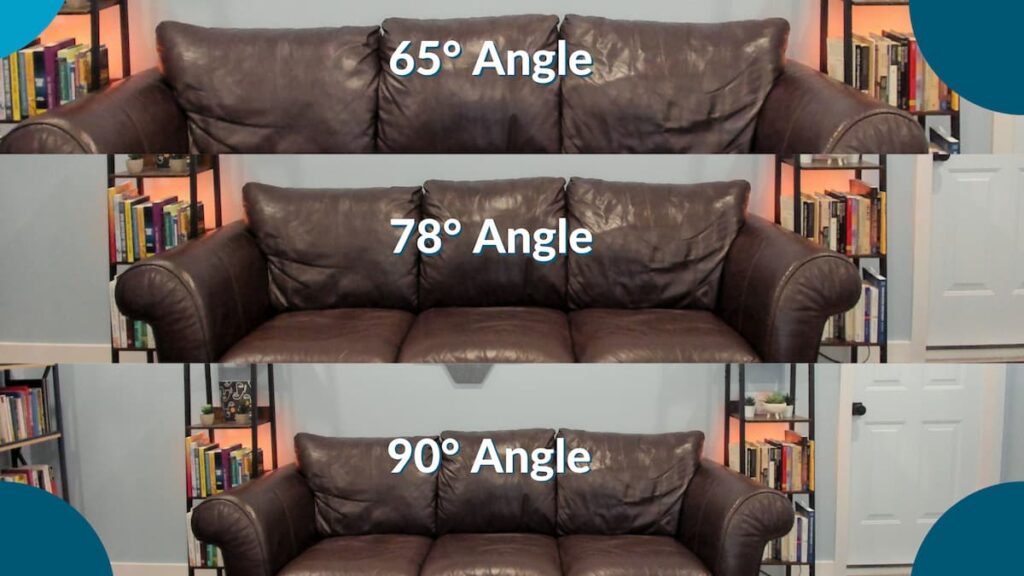
And my only other potential recommendation (again, totally not necessary) is a mount for your webcam. I use one because it allows me to have freedom with where I place the webcam. Without it, I would have to keep my webcam on top of my monitor, so if I move my monitor, my webcam moves as well. You can check out different mounts here, I like the ones that are “bendable” as give me the most freedom for placement.
Audio
Headphones
It’s ideal to have headphones of some sort. If you’re using a speaker, your therapist will likely hear themselves, and it can make the conversation a little “wonky” due to the echo. It’s still doable, but most devices have some way of connecting headphones, and this will also improve your ability to hear and understand your therapist.
Microphone
Not necessary, but if you have one available, you may as well use it, as it will improve the clarity of your voice. In my YouTube video, I do a quick comparison between my “optimal” set-up and using just a laptop.
Device
The bigger the device, the bigger the screen, and the bigger the screen, the more you can see. If you have easy access to your laptop, it may be worth using that instead of your phone, and just using your phone for a hotspot internet connection instead.
The only time this is really an “issue” for clients is when I do a screen share for showing a worksheet or for showing a .pdf for psychoeducation purposes. If they’re on their mobile phone, what they are able to view is really small and won’t be, as, (you guessed it) “optimal”.
I would never recommend actually buying a device solely for the purpose of a bigger screen for therapy. I’m just recommending that if you have the option to use a device with a bigger screen, it’s definitely worth considering.
I have just always been a “desktop” kind of person. I don’t like mobile phones and I keep mine primarily in airplane mode. I don’t use social media (outside of marketing purposes) so I don’t get frequent notifications, and anything I do on the phone, I just always feel would be faster and more efficient on my actual desktop computer.
I should really just get rid of it and go old school with a flip phone. The main thing I would really miss is Google Maps while driving to new locations, but I suppose I could get a device that’s dedicated to just that.
Lighting
If you want to give your therapist the best “view” of you, then having lighting pointing at your face is ideal. This can be as simple as turning your desk lamp towards your face, or any sort of lamp (even ones with a shade) closer to you.
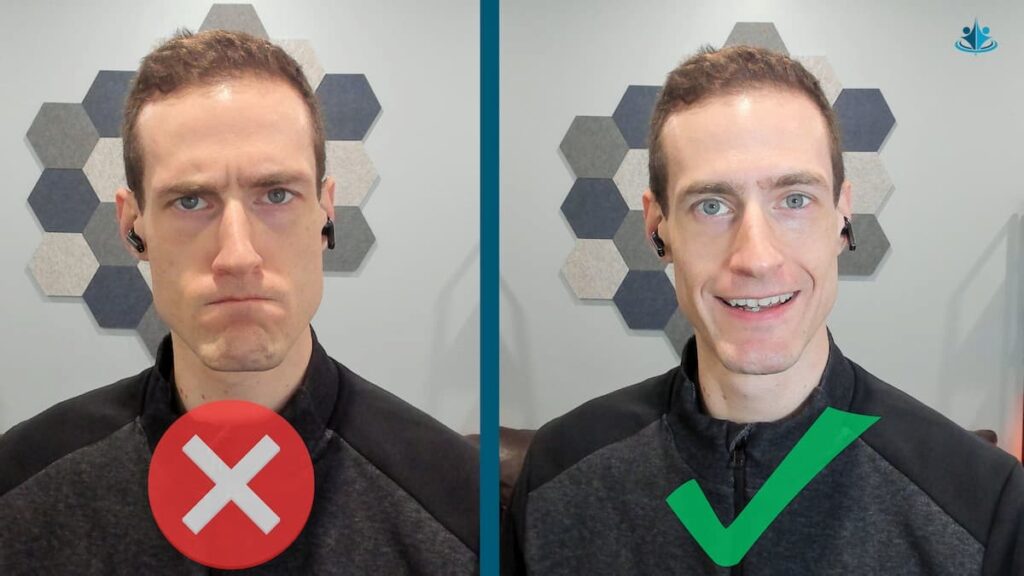
Before I upgraded to a mounted webcam face light, like this one here, I just used a basic desk lamp pointed at my face, and it worked just fine.

Again, I can’t stress this enough, this is optional. Perhaps you prefer to not be seen “fully” by your therapist, almost like your primarily doing audio only, as it feels more comfortable. I’ve had clients who start off never sharing their webcam, and over time, get to a place where they feel comfortable. It’s your choice!
Final Thoughts
If you’ve been considering starting remote therapy or some sort of online counseling, I hope these tips have helped. None of them are requirements, but perhaps you’re a “first timer” to therapy or just remote therapy, and hopefully, you already have some of these “upgrades” available to you, and you can just utilize them to optimize your remote therapy experience.
You can also check out my longer blog post that goes into far more detail on the topic of remote therapy here for more information, or watch my YouTube video on the topic.
Existence precedes essence
Jean-Paul Sartre